|
By: Natalie Casertano and Scotty Giannini Would you be creeped out if you learned that your teachers can see everything you’re doing on your chromebook while in the classroom? Hapara is a computer software Wethersfield High School teachers have been trained to use. One of the professional development days at the beginning of the school year was devoted to teaching teachers how to use Hapara. “I see it as a positive tool to push out sources to students,” said Nella Szilagyi, who ran Hapara training for teachers, “It helps refocus students.” When teachers open it, it shows every student in the class, and what window they have actively opened. Teachers have the ability to close tabs if students are off task, but can also feed students tabs. They also can lock the screen for a certain amount of time, this is called focused browsing, and students can only access one tab. Usually this is used for quizzes, because it prevents cheating due to the fact that you cannot search anything else on the computer, or open tabs that have notes etc. Although this may seem like its crossing into “Big Brother” territory, teachers cannot use Hapara after school hours, and can only use it when students are actively on the computer while in their class, connected to the wethersfield.me account, and on the school wifi. Ms. Norris said, “I definitely use it and it’s great for people who don’t have a good sense of what they’re supposed to be doing. It will be a good day when we don’t need it, and kids don’t need that incentive, but we’re not there yet.” I am in Ms. Norris’s Botany class and I can say she has indeed used Hapara to check and make sure we are working on our Botany Plant Kingdom Books, and not playing games or working on work for other classes. When I entered Mr. Roets classroom to ask whether or not he uses this software, all of his students were on their chromebooks. When I asked if he uses Hapara he looked at a student and jokingly said, “I kick him off of games all the time.” But on a more serious note he said, “I check to make sure they are on what they’re supposed to be on, and doing what they’re supposed to be doing.” I walked across the hall to ask Mr. Pfister the same question and he said, “Yes, to catch students cheating.” I asked if he had any funny stories relating to the software and he explained that once he was giving a quiz to his Film as Literature class on the computers and set up Hapara to have a timed focus tab. This means that the students can only use that tab for the amount of time allotted, and once the time is up the tab closes itself. “The time kept running out before the students were finished. I had to restart the quiz twice.” So Although Hapara isn’t a flawless system yet, it is a great tool for teachers to use to make sure the class is on task. Although most teachers are finding it useful, some have issues with it. Ms. Alexopoulos said “The interface isn’t as user friendly.” However, she still continues to use it for her classes, “It makes it easy to send information out to students. My favorite thing about it is seeing all the students at the same time.” Despite any issues some teachers have, a lot of them are very passionate about Hapara. Mr. Walsh said he loves Hapara. “I like it because I can see what kids are supposed to or not supposed to be working on and so I can click them out of tabs they shouldn’t have open.” Across the board, Hapara has come in handy for many teachers, and will continue to be a useful tool used by many.
0 Comments
Leave a Reply. |
About UsWritten, edited, and produced by Wethersfield High School students, covering all news and events. Categories
All
Archives
November 2022
|
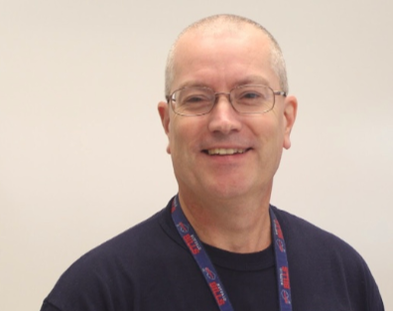
 RSS Feed
RSS Feed
